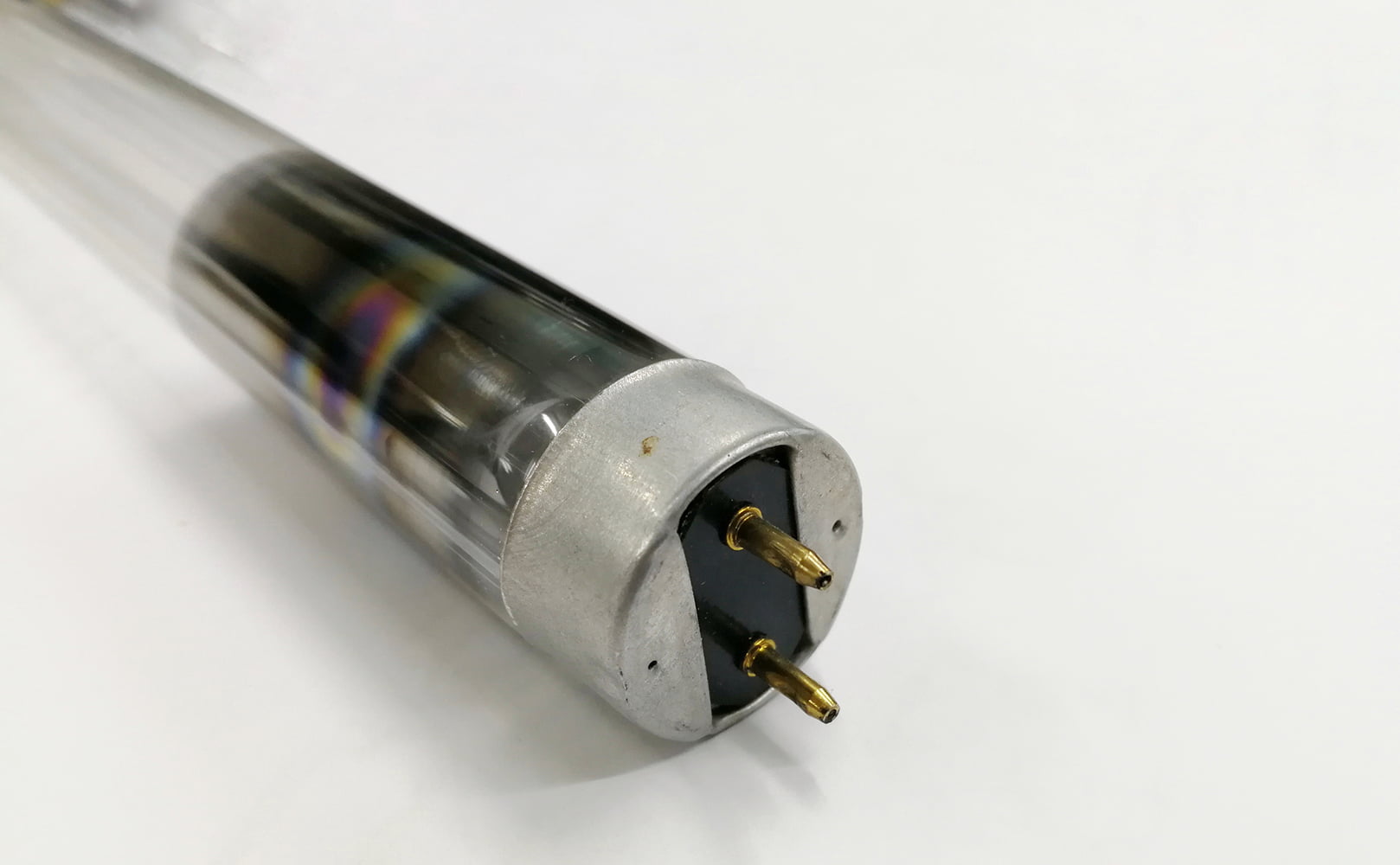How Often Should You Change a UV Water Filter Light Bulb?
Written by: Alexandra Uta // Last Updated: Dec 14, 2022
This page may contain affiliate links. If you buy a product or service through such a link we earn a commission at no extra cost to you. Learn more.
A UV bulb is the most crucial component in your UV water system. If it is not working, then your water isn’t being sanitized.
There are several reasons your bulb could stop working, such as power cuts or an electrical issue, but one of the more common ones is not changing the UV light bulb when you should.
So, how often should you change a UV water filter light bulb?
Key Takeaways
- A UV water filter light bulb will last for around 1 year, after which it should be changed.
- Even if your UV lamp looks fine and hasn’t burnt out, after 9,000 hours the mercury in the lamp has mostly dissipated, rendering it ineffective.
- Ideally, your system alarm will alert you when it is time to change the UV bulb. It is also a good idea to record the date manually elsewhere.
How Often to Change a UV Water Filter Light Bulb
UV light bulbs usually last around 9,000 hours, which is the equivalent of 375 days. There are some on the market that do last longer, but it is more than likely you will have one that needs yearly replacement.
If you do not do this, the effectiveness of your bulb will diminish by about half, putting your household at risk of consuming contaminated water.
Why to Change? UV Light Bulbs Don’t Last Forever!
While a year is a considerably long time, after its 9,000 hours of use the mercury in the lamp has partly or completely dissipated. This causes the lamp to lose its power and therefore its ability to disinfect water.
But My UV Lamp Hasn’t Burned Out Yet!
Even if your UV lamp looks okay and hasn’t burnt out, it doesn’t matter. The lamp does not have to be burnt out to be ineffective. It is about the mercury that is in the lamp being used up over time.
Maintenance: How to Change a UV Light Bulb Annually
You will need a pair of latex gloves, O-rings, and a UV lamp.
- Turn off your water supply (and open your bypass valves if you have them).
- Remove the protective cap at the top of the UV water purifier.
- Unplug the filter from its power supply. An alarm may sound signaling the power supply has been cut. (This is a good thing! We will talk more about the alarm later).
- Check to see if the bulb is cool enough to handle. You can do this by touching the main chamber.
- Put your gloves on at this point. Open the reactor chamber and unscrew the old bulb by holding the sleeve bolt, and pull it out carefully.
- Insert the new bulb into the quartz sleeve, using gloves as residue from your fingers may cause performance issues down the line.
- Re-install the UV light bulb assembly.
- Turn the water supply back on to check for leaks before closing the cap and plugging the filter back in.
- Reconnect the purifier to its power supply.
Resetting the Alarm Timer
Once you have changed the UV bulb, you will need to reset your alarm timer so that it counts down, and can remind you to change the bulb again in a year.
Check your user manual for how to do this on your system. Only reset the alarm when you replace the UV lamp so that the countdown is accurate.
Cleaning and Replacing the Quartz Sleeve
The UV quartz sleeve should be cleaned every year when you change the UV light bulb, otherwise, a film or fog can build up, and the UV light will have trouble penetrating the sleeve to target the pathogens resulting in ineffective sanitization.
You will need a cloth, a mildly acidic cleanser, and some gloves.
- Turn the filter off, and unplug it.
- Remove the sleeve very carefully.
- Dip the cloth into the cleaner and gently wipe the sleeve.
Every second year, the sleeve should be replaced entirely, as by this time it usually has permanent fog. You will need a new sleeve and latex gloves.
- Switch off your water supply, and unplug the unit.
- Let it cool, then remove the sleeve from the chamber.
- Slide the new sleeve into place and fit the UV bulb as described above.
- Re-fasten the safety cap, plug your system back into the power source, and turn the water back on.
FAQ
How Do I Know When It’s Time to Replace My UV Filter?
Most systems will be fitted with an alarm that will sound when it is time to replace the UV light bulb. If your system does not, you need to note down the last date of replacement and set an alarm for yourself on another device.
Where Can I Get a Replacement Lamp?
Depends on the manufacturer of your lamp. Check directly with them, or you can buy it online, but just make sure it has the same specifications (UV intensity) and will properly fit your unit.
Can Lamp Failure Be Prevented?
It cannot, which is why it is vital to replace the UV bulb each year.
What Happens If I Forget to Change My UV Light Bulb?
If you forget, then cease drinking your water as it may not be safe, until you have replaced it. If you continue to drink the water past the time you were supposed to change the bulb, there is a risk you will be consuming harmful pathogens.
If you have any thoughts about how often to change a UV water filter light bulb please don’t hesitate to leave a comment below!
Information provided on BOS is for educational purposes only. The products and services we review may not be right for your individual circumstances.
We adhere to strict editorial guidelines. Rest assured, the opinions expressed have not been provided, reviewed, or otherwise endorsed by our partners – they are unbiased, independent, and the author’s alone. Our licensed experts fact-check all content for accuracy. It is accurate as of the date posted and to the best of our knowledge.